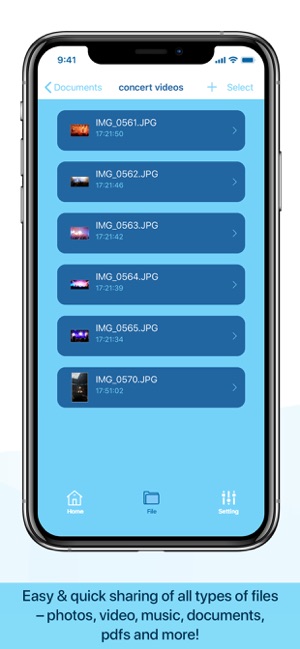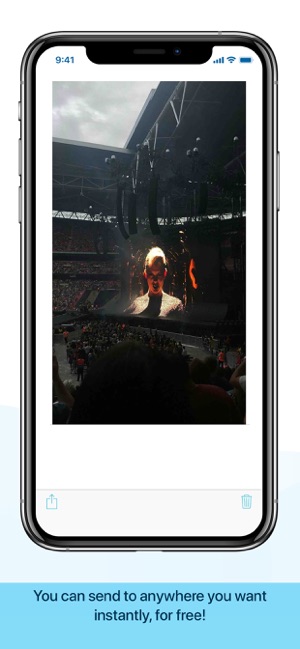價格:免費
檔案大小:15.8 MB
版本需求:系統需求:iOS 11.0 或以後版本。相容裝置:iPhone、iPad、iPod touch。
支援語言:英語

WiShare allows you to quickly copy photos and videos between your iPhone, iPad, Mac or PC using your local wifi network. You can easily view images, audio, videos, PDF documents, Word documents, Excel documents, ZIP/RAR files and more.
WiShare Wireless File Transfer works even in background mode, you can switch to other apps without stopping current transfer. No need to worry about scary data leaks and breaches.
Including contacts, messages (SMS, MMS), call logs, applications, APP data, all types of files in SD card (pictures, videos, music), calendar, system settings (Wi-Fi account passwords, browser bookmarks), etc.
• Speed up/down file transfers

• Multiple connections supported, connect and exchange files with all your devices at the same time
• Support audio, video, pdf, doc, excel and more.
• Support create folder.
• Support passcode for open.

•
NOTE • In order to use this app, your computer and your phone need to be on the same local area (or wlan) network. • If you would like to use this app on public WiFi networks, please make sure to set an access password in the app settings. • If you're using WiFi File Transfer alongside other server apps such as WebSharing or Kies Air, make sure they do not use the same port number.
http://wishare.services-demo.com/privacy-policy.html
http://wishare.services-demo.com/term-of-use.html